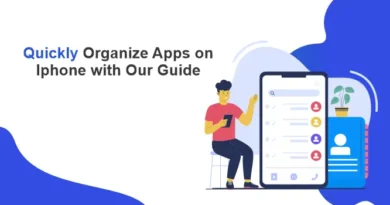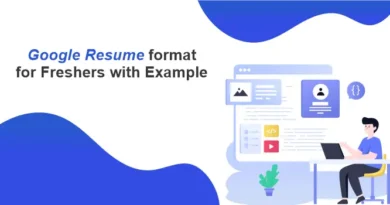How to Install a Graphics Card?
Upgrading your system adds to your system. And when it comes to the addition of graphics cards, it transforms your system’s graphics from lightweight game graphics to the most visually punishing graphics. But before installing a graphic card to your system, you must consider some essential points.
Even if you have a great amount to buy a graphic card, you should buy a card having these 3 points:
- Cards noise
- Heat
- Power consumption
Is Hardware Support & Adequate Power Supply Compulsory for A Graphic Card?
Hardware support is very important for a graphic card. Make sure you have the proper hardware for your graphic card. Next, you should have an adequate power supply. Sufficient wattage and PCI-E power connectors are very important for a graphic card performance.
As a rule of thumb, your power supply should at least meet the power supply requirements recommended by its manufacturer. For example, if you purchased the GeForce GTX 3090—a video card that draws 350 watts—you should have a power supply that meets the 750W minimum suggested by Nvidia, along with a pair of 8-pin power connectors.
Installation of A Graphic Card
Things required for installation:
- Graphics card
- Computer
- Phillips head screwdriver
Turn off your PC and open the CPU.
You can find the PCI-E x16 slot, which is near to the heat sink of your processor. If you are replacing an existing card, make sure to unplug all the cables connected to it, remove the screw from its retention bracket, and remove the card. Insert your new card into a similar slot. If there are plastic locks near the slots, make sure they are pushed back to hold the card in its place. Now tied the screw back and make sure everything is firmly placed in its place.
For gaming level graphics and you need additional power connectors. For this, make sure you connect them to the PCI-E power cable. The proper power supply is necessary for the functioning and booting of the card.
Software Side Installation
Now after properly securing all the screws and closing the CPU. Turn on your Pc. If you have installed the card of the same brand you were using previously, then just go to the authorized website and download the drivers. Make sure you have enough space as these drivers may take up to 500MB. Also, they need some time to be downloaded depending upon the speed of your internet.
After downloading, install the driver and restart your Pc. Enjoy the smooth graphics! If your card is of a different brand, then you have to uninstall the previous drivers and then download and install the new one. Just restart your system again if it is required. And there you go with a quick guide to install a graphics card on your pc. Isn’t it so easy?