How to Quickly Clean Your Gmail Inbox
If you are addicted to Google application and especially if you are using Gmail for your email purpose. Then we have news for you; if you are a user of Gmail for around 3 years, your storage may end soon!
Google has updated its policy in which it states that above 15 GBs of your storage will be paid, so if you have old emails, you must delete them and clean your Gmail. I am going to tell you few ways that will help you to clean your Gmail quickly. Let us have a look at how to sort it out:
1-Explore the Emails You Can Delete
You might think that why should you delete your emails but let me explain. I’m sure you must have extra emails like the promotional emails. You may also have mother emails like google Alerts, fantasy football alerts, or Netflix subscribed emails.
You have to explore these types of unnecessary emails, which you can delete to free up some storage.
2-Filter those Emails
Now you have to go to Gmail and open the emails you think are unnecessary. For example, you can take Netflix emails. You can see 3 dots in a row on your right-hand side. Click those and select filter messages like these.
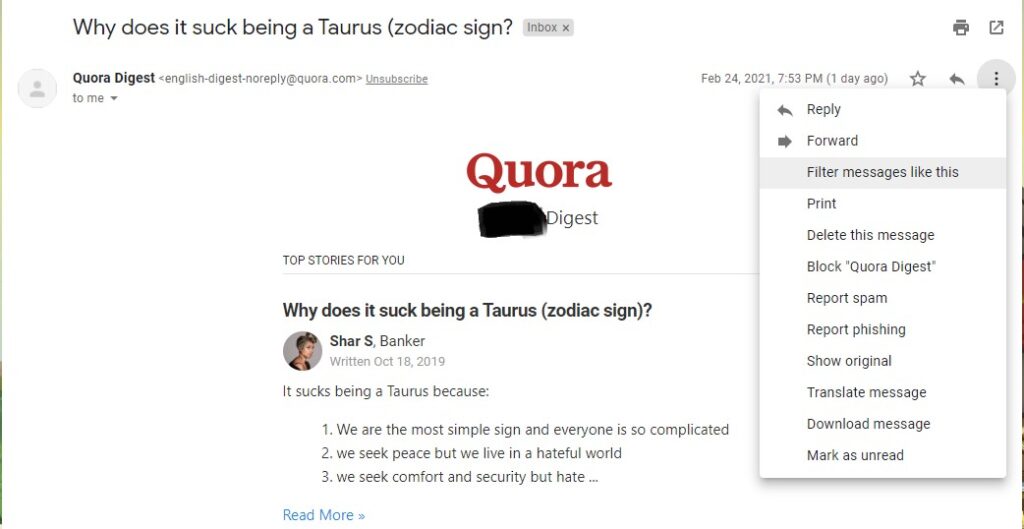
When you select that option, then you just have to mark the same emails and delete them. This will make you sort emails quickly and get rid of them.
3-Seek Older Emails
Companies will sometimes change the email addresses they use to send newsletters and alerts, so you may also want to find older versions of those emails and repeat this process. This will allow you to delete even more copies of these emails.
Once there, you can find older emails and repeat the process from Step 2 to delete in bulk. You can also jump around through your inbox by editing the URL. At the end of the URL, it should say “p100.” The larger the number, the further back in your inbox you will go.
4-Empty Your Trash as Well
Do not think that your inbox only requires space, your junk and trash also. When you delete your email, it is stored in the trash for 30 days, requiring space. Now you have to go to trash and delete all the emails to free up space.
5-Unsubscribe
Once you have cleared up space, you must unsubscribe to the emails that are not of your use or interest. To unsubscribe, you have to open the email and go to the bottom of it. There you will find a link or a button mentioning “unsubscribe” just hit that button, and there you go.
These were the easiest and quickest ways to clean your Gmail and use free space instead of paying for it. I hope you enjoyed the topic!



