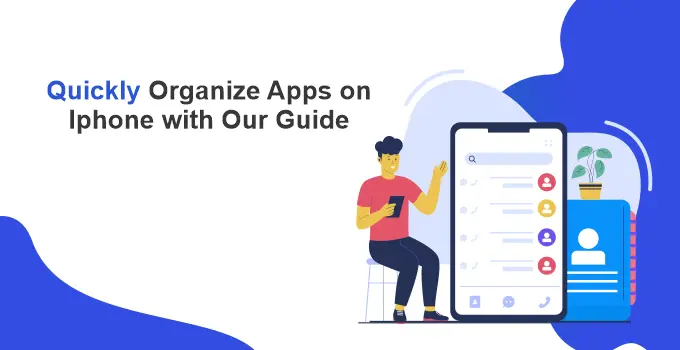Quickly Organize Apps on iPhone With Our Guide
Creating an organized and efficient layout for your apps on your iPhone can significantly improve your productivity and ease of use. In this guide, we’ll explore various strategies to categorize and manage your apps. We’ll cover everything from the basics of app organization to advanced techniques, including the use of folders, widgets and the App Library. Read more to make your iPhone experience as seamless as possible.
Understanding the Basics of iPhone App Organization
Before we delve into organizing apps, it’s crucial to understand how to move and arrange them.
- To move an app, simply press and hold the app icon until it starts jiggling. Then, drag the app to your desired location.
- To create a folder, drag one app over another similar app, and a folder will be created automatically. Naming your folders based on categories or tasks, such as “Social Media,” “Productivity,” or “Health,” can make finding apps easier.
Now let’s find out how we can organize the apps on the iPhone. Here are a few points which will help you arrange apps and delete the unwanted applications.
1. Categorize Your Apps
The first step in organizing your iPhone is to categorize your apps. This can be done based on their function, frequency of use, or any other criterion that makes sense to you. Common categories include Work, Entertainment, Social, Health, and Utilities. By grouping similar apps together, you’ll reduce clutter and improve navigation.
2. Utilize Folders Wisely
Folders are incredibly useful for grouping similar apps and reducing home screen clutter. For instance, all your social media apps can go into a “Social” folder, while finance-related apps can go into a “Finance” folder. Be mindful not to overstuff folders, as this can make finding specific apps more difficult. Ideally, keep the number of apps in a folder to a minimum, so you can see all the apps in the folder without scrolling.
People also Read: How to Quickly Clean Your Gmail Inbox
3. Prioritize App Placement
Place your most frequently used apps on the first home screen or in the dock at the bottom of the screen. This ensures that they are easily accessible without swiping. Less frequently used apps can be organized on subsequent screens or within folders in the App Library.
4. Leverage the App Library
Introduced in iOS 14, the App Library automatically organizes all your apps into category folders at the end of your home screen pages. It’s an excellent tool for accessing less frequently used apps without cluttering your main home screen. You can search for an app using the search bar at the top or browse through the automatically created categories.
5. Use Widgets for Quick Access
Widgets are not only great for quick information at a glance (like weather updates, calendar events, or activity rings) but can also be used to access apps directly. You can add widgets to your home screen by pressing and holding a blank area on your home screen and then tapping the plus (+) icon in the upper left corner. Choose the widget that suits your needs, and place it strategically for easy access.
6. Maintain Your Organization
Regularly review and adjust your app organization. As you download new apps or your priorities change, you may find that your initial setup needs tweaking. Keeping your apps organized is an ongoing process, so set aside time every few weeks or months to declutter and reorganize.
Recommended for You: 7 Sneaky Ways Hackers can Get Your Facebook Password
7. Experiment with Creative Layouts
Don’t be afraid to experiment with non-traditional layouts. Some users prefer organizing their apps by color, which can be aesthetically pleasing and surprisingly functional. Others use custom icons and wallpapers to create a unique theme or look for their iPhone.
Organizing your apps can drastically improve your interaction with your iPhone, making it faster and more enjoyable to use. By categorizing apps, utilizing folders and the App Library, prioritizing app placement, incorporating widgets, and regularly maintaining your setup, you can create a highly personalized and efficient experience. Remember, there’s no one-size-fits-all approach, so feel free to experiment with what works best for you!