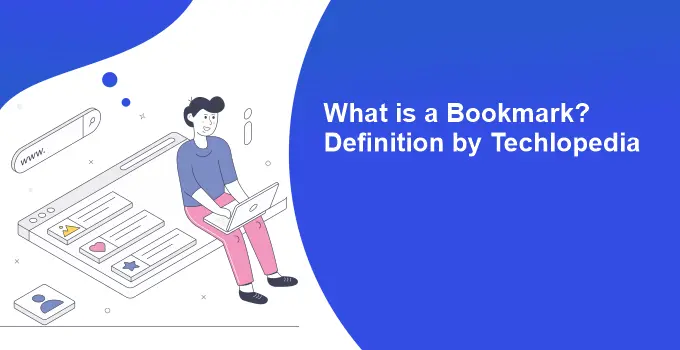What is a Bookmark? A Guide by Techlopedia
In today’s digital world, the ability to quickly access and organize vast amounts of information is important. Web browser bookmarks serve as a crucial tool for professionals and regular users alike, enabling the saving of valuable online resources for future reference. This comprehensive guide explores the methods of managing bookmarks in web browsers, highlighting key strategies and shortcut keys.
Bookmark Definition
Bookmarks in web browsers are more than just links; they’re gateways to important information, resources, and tools that can be revisited with ease. Creating bookmarks efficiently is the first step in building a fast and accurate digital resource library.
Shortcut Keys for Bookmark:
- Google Chrome: To bookmark a page in Google chrome , simply press `Ctrl+D` (Windows/Linux) or `Cmd+D` (macOS). A dialog box will appear, allowing you to edit the bookmark’s name and choose the folder where it will be saved.
- Mozilla Firefox: Use `Ctrl+D` (Windows/Linux) or `Cmd+D` (macOS) to bring up the bookmark dialog in Mozilla Firefox. Here, you can customize the bookmark’s name and storage location.
- Safari: Press `Cmd+D` to bookmark the current page in Safari. A similar dialog box to Chrome and Firefox will appear, offering customization options.
- Microsoft Edge: Hit `Ctrl+D` (Windows) to initiate the bookmark process in Microsoft Edge, with options to rename and organize your bookmark.
Recommended for You: A Guide to Use Jasper AI for Enhanced Writing Skills
Understanding and utilizing these shortcuts can significantly streamline your web browsing experience, making it quick and easy to save information.
Organizing Bookmarks for Maximum Efficiency
Once you’ve mastered the creation of bookmarks, organizing them effectively is crucial. A well-organized bookmark library saves time and simplifies access to information. Here we will tell you a few strategies that can help you with managing bookmarks.
Strategies for Bookmark Organization
- Folder Hierarchies: Create a logical structure using folders and subfolders to categorize bookmarks based on themes, projects, or content type.
- Naming Conventions: Use descriptive and consistent names for bookmarks and folders to ensure they are easily identifiable and searchable.
- Regular Maintenance: Periodically review your bookmarks to remove outdated links, reorganize content, and delete what’s no longer relevant.
Recommended for You: 3 Best Online Advertising Channels to Grow Your Business
In conclusion, bookmarks are a fundamental feature of web browsers that, when used effectively, can significantly enhance your online efficiency and productivity. By employing the strategies and tools outlined in this guide, you can create a well-organized, easily accessible digital resource library. Remember, the key to successful bookmark management is consistency, organization, and regular maintenance.