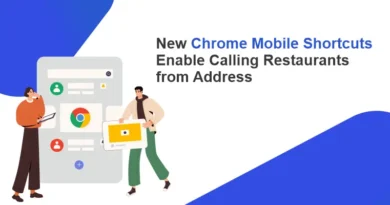Malware: How to Protect Your Business
As website owners or computer users, we are always looking for ways to protect our computers and businesses against harmful threats. One of the most prevalent, and sometimes damaging threats out there today, is malware. However, malware isn’t something that you want to deal with alone. You can engage in a learning experience by taking time to understand the malware threat and how it impacts your business. Malware is among the fastest-growing internet threats. Not only does it have the potential of causing untold loss of business data, but can render your computer useless.
What is Malware?
Do you want to know what malware is? Malware is a type of virus or growing program that can take control of your computer and destroy all of your documents and settings. It might seem very scary but it’s not that bad if you know what it is and what you can do about it. Like viruses, the malware targets computers and phones and tries to destroy them. It does this by hiding itself in applications or simply taking over the user’s system automatically.
Even popular websites like Google Chrome and Facebook, become victims of viruses. It’s not always easy to tell if somebody’s computer is infected with malware. You might think that a program is a virus when it’s a utility that you need. You can see where an application or piece of software is getting new features but without having any idea what they are. Malware comes in different forms like:
⦁ Spyware
⦁ Adware
⦁ Worms
⦁ Trojan horses
⦁ Viruses
⦁ Backdoors + Framing
⦁ Logic bombs
⦁ Rootkits
⦁ Trojans + Ransomeware
⦁ DDoS (Distributed Denial of Service) attacks + Hijacking
Signs Of Malware Attack
If you can’t prevent cyber attacks, there are several ways to detect and respond to them as quickly as possible, but if hackers have access to your systems, information, or network for a long time, they can do a lot of damage. If you’ve recently been on the internet, there are a few tell-tell signs that you may have been targeted by an attacker. These include a sudden surge in internet activity, software errors, and an unusual increase in your bank statements. These are all red flags that help protect systems identify and quarantine compromised computers.
1. Regular pop-ups on your PC
2. Being redirected to sites you’re not looking for
3. Slow computer performance
4. The appearance of error messages
5. Unwanted toolbars and apps
6. Missing files and data
7. Strange sounds and noises coming from your PC
8. Unexplained phone charges appearing on your bill
9. The screen or monitor stays black for longer than usual or goes black entirely
Protect Your Business From Malware Attacks
You are your business’s best asset. If you perform well, your business does well. If you are a victim of a cyber attack, your computer may be at risk and it’s in your best interest to protect it. Have you given some thought to what kind of legal safety nets are in place to shelter your business, your property, and your ability to earn income? The following tips can help you protect your business and advise you on how to make an asset protection plan.
1. Install antivirus and anti-Ransomeware software
2. Conduct regular audits of your website
3. A strong password will be hard to guess and hard to crack
4. Keep your computer and other devices up-to-date with the most recent patches
5. Keep the security software updated
6. Stay alert for strange activity on your accounts
7. When in doubt, get rid of your clutter
8. It’s dangerous to accept attachments from emails
9. Use a VPN to secure data when on unfamiliar networks
10. Educate your employees about malware
Click here to read: 7 Tips on Running a Successful Virtual Company
Final Thoughts
Malware is nowadays one of the major threats facing businesses worldwide. It’s one of the main reasons why businesses often scramble to implement strong security measures before they even get a chance to implement them themselves. But just because your business is currently facing a potential threat doesn’t mean there’s no way to minimize it or eliminate it. All you have to do is learn some of the tactics attackers use, research new ways of getting around existing protections, and implement whatever strategies work best for your company’s particular threat landscape.