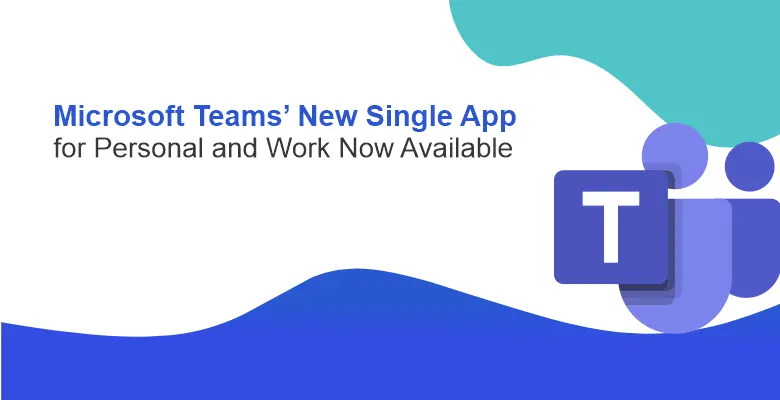Microsoft Teams’ New Single App for Personal and Work Now Available
Microsoft is finally releasing a unified Microsoft Teams app that allows users to switch seamlessly between personal and work accounts. After extensive testing throughout the year, this new app is now available for Windows and Mac users.
The updated app supports work, personal, and education accounts all in one place, making switching between different Teams tenants easier. Additionally, users can join meetings as guests without needing to sign in. “Whether you’re connecting with a customer or discussing your school’s fall fundraiser, simply choose your preferred account when joining the meeting,” says Amit Fulay, vice president of products at Microsoft.
Trending on Techlopedia: Mastering Google Gemini AI: Top Tips and Best Practices
Microsoft has struggled to support work and personal accounts in Teams over the years. When Windows 11 first integrated Teams into the taskbar, it only supported personal accounts, creating user limitations.
Last year, Microsoft removed this integration, forcing users to install two separate Teams apps to access personal or work meetings. This led to confusion, as users had to ensure they were launching the correct version—either Microsoft Teams (free) or Microsoft Teams (work or school).
Fortunately, today’s update eliminates the confusing need for two separate apps, allowing you to view personal and work accounts side by side in one unified app. The update also enhances notifications, making it more accessible to identify which team a notification is from. If you’re already using Microsoft Teams on Windows or Mac, the app will update automatically; if not, you can download the new version directly from Microsoft’s website.
Source: Microsoft Teams’ new single app for personal and work is now available