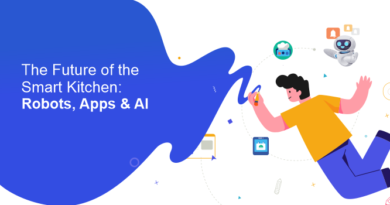Gmail Security Warning: AI-Powered Hack Puts 2.5 Billion Users at Risk
Gmail Security Warning: AI-Powered Hack Puts 2.5 Billion Users at Risk
A new Gmail security warning has raised alarms for over 2.5 billion users as cybercriminals are using artificial intelligence (AI) to launch advanced phishing attacks. These scams involve AI-powered voice calls that impersonate Google support, convincing users to disclose their credentials.
In this article, we will uncover how this AI-driven phishing scam works, who is being targeted, and what you can do to protect your Gmail account from potential security breaches.
Understanding the AI-Powered Gmail Phishing Scam
How Does the AI Scam Work?
Cybercriminals are now leveraging AI to create highly realistic voice calls that sound human-like. Here’s how the scam unfolds:
- Fake Google Support Call
- The scam starts with a phone call from a number that appears to be from Google.
- The caller, using AI-generated voices, claims to be a Google security expert.
- They inform the user that their account has been compromised and needs immediate action.
- Email Verification Request
- After the call, the user receives a follow-up email that looks like an official Google email.
- The email contains fake links leading to a phishing website.
- Credential Theft
- The phishing page mimics Google’s login page.
- Once users enter their credentials, hackers gain full access to their Gmail accounts.
Who Are the Targets?
This phishing scam is not just random—it specifically targets:
- Business Professionals: People handling sensitive financial or corporate data.
- Tech Enthusiasts: Those who use multiple Google services, making them valuable targets.
- Influencers & Public Figures: High-profile individuals whose accounts hold significant value.
- Regular Gmail Users: Everyday users are also at risk, especially those unaware of such scams.
Why This AI-Powered Attack Is So Dangerous
Advanced AI Voice Cloning
The use of AI-generated voices makes it almost impossible to distinguish real Google support calls from fake ones. The voice is clear, professional, and sounds authentic, making users believe they are speaking to a legitimate representative.
Caller ID Spoofing
Hackers use caller ID spoofing to make their numbers appear as if they are coming from Google, increasing the credibility of their scam.
Social Engineering Tactics
These scams create a sense of urgency, pressuring users into acting quickly without verifying the legitimacy of the call or email.
How to Protect Your Gmail Account from AI-Powered Scams?
Enable Google’s Advanced Protection Program
Google’s Advanced Protection Program is the most secure way to protect your account from such attacks. It requires security keys or passkeys, making it much harder for hackers to gain access.
Verify the Source Before Responding
- If you receive a call claiming to be from Google, hang up and contact Google support directly from their official website.
- Google never calls users directly for security issues.
Check Email Headers and Links
- Before clicking on any email link, hover over the link to check if it directs to a legitimate Google website.
- Avoid clicking on links that don’t end in ‘google.com’ or have unusual spellings.
Use Multi-Factor Authentication (MFA)
Enabling two-step verification (2FA) adds an extra layer of security to your Gmail account, making it harder for hackers to gain access.
Monitor Your Account for Unusual Activity
- Regularly check your Gmail’s login activity in Google Account settings.
- If you see logins from unknown locations, change your password immediately.
What to Do If You Fall Victim to This Scam (Gmail Security)
1. Reset Your Gmail Password Immediately
If you suspect that you have shared your credentials on a phishing site, change your Gmail password immediately.
2. Enable Two-Factor Authentication (2FA)
Activating 2FA will help secure your account even if your password has been compromised.
3. Report the Scam to Google
Report phishing emails and fake calls to Google’s Security Center to help prevent future attacks.
4. Check for Unauthorized Access
Go to Google’s ‘Security Checkup’ page and review all the devices and apps connected to your account. Remove any suspicious access.
5. Inform Your Contacts
If your Gmail has been hacked, notify your contacts to ignore any suspicious messages that may come from your account.
Conclusion
The Gmail security warning regarding AI-powered phishing scams is a wake-up call for all Gmail users. Cybercriminals are leveraging AI to create sophisticated scams that are difficult to detect.
By enabling Google’s Advanced Protection, using multi-factor authentication, and staying vigilant, you can protect your account from these AI-driven threats.
Stay alert, verify every request, and never share your credentials with unknown sources. Your Gmail security is in your hands!