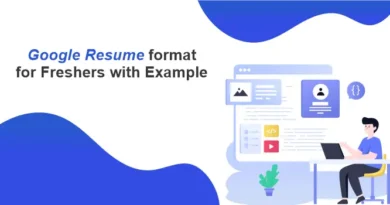A Comprehensive Guide to Upgrading to iOS 17.2
Apple has recently launched iOS 17.2, a much-anticipated upgrade to its iPhone operating system, boasting a range of impressive functionalities. Alongside this, iOS 17.2 offers crucial security enhancements, making it a significant update for iPhone users.
What is iOS 17.2 Update?
Concurrently, Apple has also rolled out iOS 16.7.3, which is exclusively focused on security improvements, catering to users who prefer not to upgrade to iOS 17.
With iOS 17 having been available for a few months, the release of iOS 17.2 brings some exciting new features. If you’re considering an iPhone software update, here’s a breakdown: two compelling reasons to make the jump to iOS 17 now and one reason why you might want to hold off a bit longer.
Why You Need to Upgrade to iOS 17?
iOS 17 contains new fantastic features: The highly anticipated iOS 17.2 comes with outstanding new additions, including the Journal app. This feature stands out as it allows users to safeguard their data using Face ID or Touch ID, ensuring both safety and security.
iOS 17.2 introduces another innovative feature, the iMessage Contact Key Verification, enhancing the security of your communications and safeguarding against spyware. This update also brings additional improvements to iMessage, an updated Favorite feature in Apple Music, new functionalities in the Weather app, enhanced Messages in iCloud syncing, and a novel “Local Alerts” feature in Emergency Alerts.
iOS 17 has introduced various new features, including updates to messages and NameDrop. Jake Moore, a global cybersecurity advisor at ESET, regards StandBy as the most outstanding feature of iOS 17.
Jake Moore also highlights the privacy and security improvements in iOS 17. These enhancements include restricted access to the private browsing tab, the removal of tracking URLs, and the introduction of sophisticated, secure methods for sharing passwords.
iOS 17.2 offers enhanced security compared to iOS 16 and includes fixes for various bugs: You’ve observed that iOS 17 has had its share of bugs, including a notable Wi-Fi issue that has affected many iPhone users. It seems that iOS 17.2 has resolved this issue, at least in your experience. Additionally, the release notes for iOS 17.2 confirm that Apple has addressed a bug that was causing problems with wireless charging in some vehicles.
Moreover, a significant aspect of iOS 17.2 is its enhanced security compared to iOS 16. Even though Apple continues to release security updates for iOS 16, these updates are limited to crucial fixes and tend to be released later than those for iOS 17.
Security expert Josh Long has highlighted that Apple has fixed over 70 vulnerabilities between the releases of iOS 17 and iOS 17.1. In contrast, the updates for iOS 16.7 have covered only half as many vulnerabilities. This disparity underscores the greater security benefits of updating to iOS 17.2.
Why You Should Stay on iOS 16?
You have an Old Apple Device: If you have an older iPhone model, you may not have the option to upgrade to iOS 17, but you can still maintain a high level of security with iOS 16. Since the launch of iOS 17, certain models like the iPhone 8, iPhone 8 Plus, and iPhone X are not compatible with the latest software.
This limitation also applies to the iPhone 6 and 7 series, which are currently supported by iOS 15. For those using these older models and prioritizing security—especially if it’s financially feasible—it might be worth considering an upgrade to a newer iPhone model in the near future to ensure access to the latest security features and updates.
You Don’t Want to Deal with Bugs: The recent iOS 17.2 appears quite stable, yet the bugs accompanying new software updates can be a significant annoyance for many. This is especially true for business users or those who find it frustrating to wait for Apple to release fixes. In such cases, staying with iOS 16 is advisable.
However, it’s important to note that Apple’s support for older software versions with security updates is typically brief, and the support period for iOS 16 may soon conclude.
iOS 17.2 Vs iOS 16.7.8 – Conclusion
The current versions of iPhone software are iOS 17.2 and iOS 16.7.3, and it’s essential to update to one of these for optimal performance and security. The choice between the two depends largely on personal preference.
Jake Moore, who identifies himself as an “early adopter,” acknowledges that some users report better battery life on iOS 16. He also notes that there are opinions suggesting the iOS 17 versions might still have bugs, emphasizing that the decision is ultimately up to the user.
As someone who frequently tries out new iOS software and prioritizes security, I can share from my experience that the iOS 17.2 update has been smooth on my iPhone 14 Pro, without any notable issues in the first few days. Now, the decision is yours to make based on your preferences and needs.