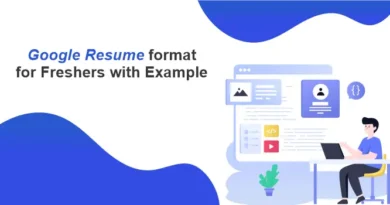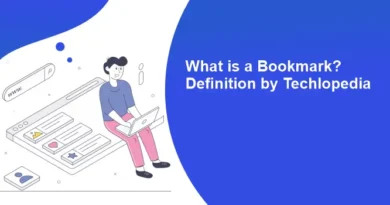7 Expert Tips to Organize Your Desktop by Techlopedia
Welcome to Techlopedia’s guide on mastering desktop organization! In today’s digital age, a cluttered desktop can significantly hinder your productivity and add unnecessary stress to your daily routine. Understanding this challenge, we’ve compiled 7 expert tips to help you transform your chaotic digital workspace into a model of efficiency and calm. Read more to discover how simple changes can lead to a more organized, stress-free desktop environment.
Related Guide: 5 Easy Steps to Clean Your Virtual Desktop
Why It’s Important to Organize Your Desktop?
Organizing your desktop is crucial for several compelling reasons, all of which contribute to a more efficient, productive and stress-free work environment. Here’s why it matters:
- Enhanced Productivity: A well-organized desktop allows you to navigate your digital workspace quickly and efficiently. You spend less time searching for files and applications, which leads to more time focused on actual work.
- Reduced Stress and Anxiety: Clutter, whether physical or digital, has been shown to increase stress and anxiety levels. By keeping your desktop tidy, you minimize these negative effects, creating a calmer and more pleasant working environment that can boost your overall well-being.
- Improved Focus: A cluttered desktop is full of distractions that can divert your attention away from the tasks at hand. By organizing your desktop, you limit these distractions, making it easier to concentrate on your work and maintain focus for longer periods.
- Data Security and Management: Regularly organizing your desktop can also involve reviewing and updating your files, which helps in identifying and removing redundant or obsolete items. This not only frees up valuable disk space but also reduces the risk of data breaches by ensuring that sensitive information is properly managed and stored.
Recommended for You: How to Market an App Successfully: A Guide for Startups
How to Organize Your Desktop?
Organizing your desktop or workspace is a personalized process, as different strategies work better for different individuals. The key is to find a system that aligns with your work habits and preferences. Here are seven steps to help you effectively organize your desktop:
1. Assess Your Needs
Start by evaluating which files, applications, and documents you use daily. Understanding your workflow and the tools you need most often will guide you in creating an organization system that supports your work habits.
2. Declutter Your Desktop
Remove any files, shortcuts, or applications from your desktop that you no longer use. This step helps reduce visual clutter and makes it easier to focus on the items that matter most. If you’re unsure about deleting something, consider moving it to a temporary folder for review at a later time.
3. Categorize Your Files
Group your files into categories based on their purpose, project, or any other criteria that make sense for your work. This could mean having separate folders for different clients, projects, or types of documents (e.g., Reports, Presentations, Research).
4. Develop a Naming Convention
Create a consistent system for naming your files and folders. This could include using dates, project names, or client names as part of the file name. A clear naming convention makes it easier to search for and identify files quickly.
5. Use Folders and Subfolders
Once you have your categories, create folders and, if necessary, subfolders to organize your files. Keeping your files in a structured hierarchy helps maintain order and saves time when you’re looking for specific documents.
6. Prioritize Accessibility
Place the files and applications you use most often in easily accessible locations. This might mean keeping essential apps on your desktop or pinning them to your taskbar, and storing frequently used documents in a folder on your desktop or at the top level of your document hierarchy.
7. Maintain Your System
Regularly review and declutter up your desktop. Set aside time weekly or monthly to delete unnecessary files, remove unused applications, and reorganize folders as needed. Keeping up with your organization system ensures it remains effective and continues to serve your needs.
In conclusion, organizing your desktop is not just about aesthetics; it’s about fostering a work environment that promotes efficiency, mental clarity, and professional growth. By investing a little time into organizing your digital space, you can reap significant benefits in terms of productivity, focus, and overall job satisfaction.
Source: https://www.inc.com/larry-alton/7-ways-you-need-to-organize-your-desktop-and-your-life.html