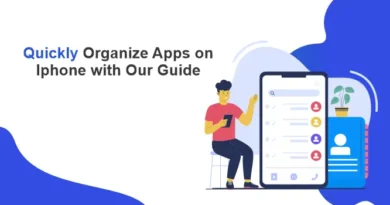Learn the Best Way to Organize iPhone Apps with Techlopedia
We are living in the age where smartphones are central to our daily lives. Efficiently organizing iPhone apps can significantly enhance our digital experience. With countless apps at our fingertips, finding the most effective way to manage them can be a game-changer. Techlopedia brings you comprehensive strategies to streamline your app navigation, making your digital interaction as smooth as possible. Read and find the easiest way to organize iPhone apps with us.
1.Alphabetical Order
Organizing your iPhone apps in alphabetical order is one of the simplest yet most effective methods to maintain a tidy interface. This system works wonderfully for those who have the ability to remember app names. It provides a straightforward path to access your applications.
By aligning apps alphabetically, you eliminate the clutter and chaos, paving the way for a seamless user experience. The beauty of this method lies in its simplicity and the ease with which users can predict where an app is located. For newcomers to app organization, alphabetical sorting acts as an easy-to-adopt system.
However, the challenge arises when you frequently download new apps, requiring occasional reorganization to maintain the alphabetical sequence. For those willing to put in a little extra effort this method is incredibly rewarding. It’s a logical, clean, and efficient way to keep your digital space organized, ensuring that every app is exactly where you expect it to be.
Related Article: Quickly Organize Apps on iPhone With Our Guide
2.Verb-based Folders
Moving beyond traditional categorization, verb-based folders introduce an action-oriented approach to organizing iPhone apps. This innovative method groups apps by the tasks they help accomplish. For example, “Read“, “Watch“, “Listen“, “Shop” and “Learn“.
It aligns with the natural way we think about our activities, making it intuitive to find the app you need based on what you want to do. This system shines in its ability to simplify decision-making, as it directly correlates to your intent at any given moment.
The verb-based organization encourages users to evaluate the purpose of each app, leading to a more mindful and purposeful digital environment. It’s particularly beneficial for those looking to streamline their productivity and leisure activities. It offers a direct pathway to the tools that support their daily routines. Furthermore, this method fosters a decluttered home screen, as it consolidates apps into neatly labeled folders.
Recommended for You: Best Calendar Application for iPhone in 2024
3.Frequency of App Usage
Tailoring your iPhone layout based on app usage frequency is a dynamic and personalized way to organize. This strategy places your most-used apps within easy reach. In this method, the less frequently used apps are stored away on subsequent screens or in folders. The key advantage here is the reduction in time and effort needed to access your essential apps.
Adopting this method requires a good understanding of your app usage patterns, which may evolve over time. It’s a flexible approach that encourages regular reassessment and adjustment of your app placement. It ensures that your current favorites are always at your fingertips. For those who value efficiency and direct access to their most important tools, organizing apps by usage frequency can dramatically improve the daily interaction with your iPhone.
People also Read: 14 Most Annoying Reasons Why Your Google Ranking Dropped
4.Color Coding
For the visually oriented, organizing apps by color offers an aesthetically pleasing way to navigate your digital space. This method groups apps based on the dominant color of their icons, creating a visually cohesive and striking arrangement. Beyond its visual appeal, color coding can facilitate faster app identification, as our brains often recognize colors quicker than text.
This approach transforms your home screen into a vibrant display, making the process of locating apps more intuitive. It may require some initial setup and occasional adjustments as new apps are added. The result is a uniquely personalized and visually engaging iPhone layout that stands out for its creativity and color harmony.
Trending on Techlopedia: Apple’s First Foldable iPhone Expected in 2026
Each of these methods presented, offers a unique way to enhance your iPhone’s usability and appearance. Whether you prefer the ease of alphabetical order, the task-oriented nature of verb-based folders, or the visual appeal of color coding, there’s a strategy to suit every preference. Experiment with these techniques to find the best fit for your lifestyle and make your digital interaction more enjoyable and efficient 📱!