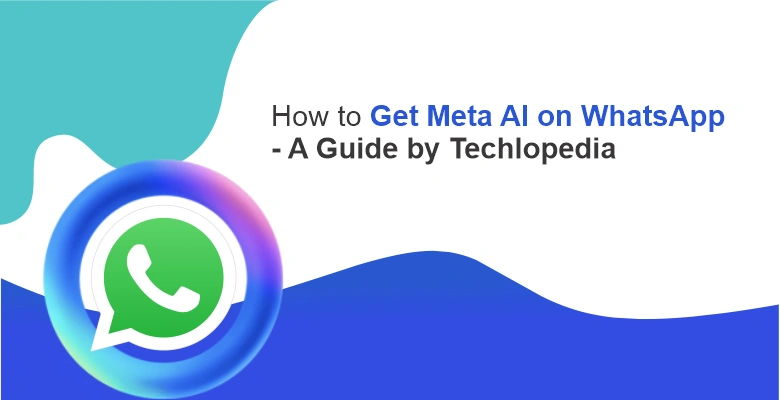A Guide on How to Get Meta AI on WhatsApp for Beginners
Meta AI, a custom AI developed by Meta, is integrated into Facebook Messenger. This model is built on Meta’s Llama 2 and uses Microsoft’s Bing as its search engine partner, similar to Microsoft’s Bing AI engine.
Recently, this AI has also been added to WhatsApp. It provides a chatbot experience within an app many people already use frequently. Interacting with Meta AI is as straightforward as chatting with another person. Here we will explore how you can get Meta AI on WhatsApp and enjoy its amazing features.
Related Article: Know All About Whatsapp Channels: A Complete Guide
How to Turn on Meta AI on WhatsApp
To use Meta AI for conversations or generating pictures in the WhatsApp app, you first need to enable it. Here’s how:
- Tap the Meta AI logo at the bottom right of the screen.
- Read and Accept the terms and conditions.
- You can start chatting with Meta AI.
Once you accept Meta’s terms, Meta AI will appear just like any other conversation in WhatsApp. You can start chatting with it by tapping the new logo above the chat button.
It’s important to note that Meta AI functions like other chatbots, but it may not have the same features as similar chatbots. For example, unlike ChatGPT, which lets you opt out of data sharing, Meta AI might not offer this option. WhatsApp AI models typically use data from chats to enhance their performance.
People Also Read: The Ultimate Guide to WhatsApp Channels for 2024
How to Chat with Meta AI on WhatsApp
If you’ve used AI chatbots like Google Gemini or ChatGPT, using Meta AI will feel similar. You can ask it about almost anything as long as the response is considered appropriate. This could be anything from restaurant recommendations in your area to logical questions.
To create an image with Meta AI, you need to use a special command. Type Imagine followed by your [image description]. In a few seconds, Meta AI will generate the image for you. The system allows up to 25 image creations per day. While you might not use all 25 in a day after the first few tries, the process is quick and enjoyable. Although it may not always get it exactly right, experimenting with Meta AI’s image generation is entertaining.
Meta AI is now being rolled out widely to users in the stable version in both the US and India, and it may be available in other regions as well. Additionally, this feature is free to use, which is always a plus.
In a nutshell, you can experience the convenience of Meta AI on WhatsApp, where you can chat, get answers, and generate images right within the app. Try it out today for a seamless and interactive communication experience!
Source: WhatsApp Meta AI: How to chat with the messaging app’s new chatbot