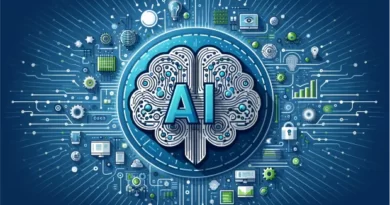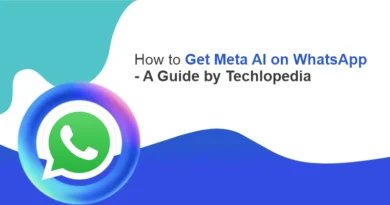Mastering Google Gemini AI: Top Tips and Best Practices
Artificial Intelligence (AI) is rapidly evolving, and Google Gemini AI is at the forefront of this revolution. Whether you’re a tech enthusiast or a business looking to leverage AI, mastering Google Gemini AI can give you a competitive edge. In this guide, we’ll dive deep into what Google Gemini AI is, its key features, and how you can integrate it into your workflow. So waste no more time, and let’s learn about it!
What is Google Gemini AI?
Google Gemini AI is an advanced AI platform developed by Google. It is designed to offer users a wide range of machine learning and AI capabilities. Gemini is built to help businesses, developers, and researchers create and deploy AI models more efficiently. From automating tasks to enhancing decision-making processes, Google Gemini AI provides a versatile toolkit that’s easy to use yet powerful enough for complex projects.
Gemini AI stands out due to its integration with Google’s ecosystem. It allows seamless access to other Google services like Google Cloud, BigQuery, and more. This makes it an ideal choice for those already invested in Google’s suite of tools, but it’s also a good option for newcomers looking to explore AI technologies.
Related Article: Best 10 Artificial Intelligence Technologies
Setting Up Google Gemini AI
Getting started with Google Gemini AI is straightforward, especially if you’re familiar with Google Cloud services. Here’s a step-by-step guide to setting it up:
- Create a Google Cloud Account: If you don’t already have one, sign up for one. This will give you access to Google Gemini AI and other related tools.
- Enable the Gemini AI API: Once you have your account set up, navigate to the API section in the Google Cloud Console and enable the Gemini AI API.
- Set Up a Project: Create a new project in Google Cloud specifically for your AI tasks. This will help keep your work organized.
- Access Gemini AI Tools: With the API enabled and your project set up, you can now access the various tools and features that Google Gemini AI offers. You can start with pre-built models or customize your own.
Following these steps gives you the foundation to start exploring Google Gemini AI’s capabilities.
Key Features of Google Gemini AI
Google Gemini AI has features designed to make AI development more accessible and practical. Here are some of the key features:
- Pre-built Models: Google Gemini AI offers a range of pre-built models for those who want to get started quickly. These can be used as they are or customized to suit specific needs.
- Custom Model Training: The platform allows more advanced users to create and train custom models, which is ideal for projects with unique requirements.
- Seamless Integration: Google Gemini AI integrates smoothly with other Google services, making incorporating AI into existing workflows easier.
- Scalability: Whether working on a small project or a large-scale operation, Google Gemini AI scales effortlessly to meet your needs.
- User-friendly Interface: The platform is designed with ease of use in mind, featuring a clean and intuitive interface that simplifies the process of building and deploying AI models.
These features make Google Gemini AI a versatile and powerful tool, whether you’re just starting with AI or an experienced developer.
People Also Read: A Guide on How to Get Meta AI on WhatsApp for Beginners
How to Integrate Gemini AI into Your Workflow
Integrating Google Gemini AI into your existing workflow can enhance efficiency and productivity. Here’s how you can do it:
- Identify Areas for Automation: Identify tasks or processes within your workflow that could benefit from automation or AI-driven insights. This could be anything from data analysis to customer service.
- Choose the Right Tools: Use Gemini AI’s pre-built models for tasks that fit standard use cases or create custom models for more specialized needs.
- Implement Gradually: Introduce AI tools gradually into your workflow. Start with one or two processes to see how they perform and adjust as needed.
- Monitor Performance: Continuously monitor the performance of AI models in your workflow. Use Google Cloud’s monitoring tools to track effectiveness and make data-driven decisions.
By carefully integrating Gemini AI into your workflow, you can maximize its benefits while minimizing disruptions.
Best Practices for Using Google Gemini AI Efficiently
To get the most out of Google Gemini AI, consider these best practices:
- Start with Pre-built Models: If you’re new to AI, start with the pre-built models available in Gemini AI. They’re designed to handle everyday tasks and can save you time.
- Leverage Google’s Ecosystem: Take advantage of the seamless integration with other Google tools, such as Google Cloud Storage, BigQuery, and TensorFlow. This will enhance the efficiency of your AI projects.
- Optimize Resource Use: AI tasks can be resource-intensive. Monitor your usage and optimize where possible to avoid unnecessary costs.
- Stay Updated: AI is a rapidly evolving field. Regularly check for updates to Google Gemini AI and its features to stay ahead of the curve.
- Document Your Process: Keep detailed documentation of your AI models and their applications. This will help you track progress and troubleshoot issues more effectively.
By following these best practices, you’ll be well-equipped to use Google Gemini AI efficiently and effectively.
Trending on Techlopedia: Learn the Best Way to Organize iPhone Apps with Techlopedia
Troubleshooting Common Issues with Google Gemini AI
Like any technology, Google Gemini AI can sometimes encounter issues. Here are some common problems and how to troubleshoot them:
- API Errors: If you encounter API errors, ensure that the Gemini AI API is enabled and that your Google Cloud project is configured correctly. Double-check your API key and permissions.
- Model Training Delays: If training takes longer than expected, consider optimizing your data set or adjusting the model parameters to reduce complexity.
- Integration Challenges: If you’re having trouble integrating Gemini AI with other tools, review the integration documentation and ensure all necessary APIs are enabled.
- Resource Limitations: Running into resource limitations? Scale up your Google Cloud resources or optimize your model to use fewer resources.
You can keep your projects running smoothly by understanding these common issues and their solutions.
Future Trends and Developments in Google Gemini AI
The future of Google Gemini AI is promising, with ongoing developments to make the platform even more powerful and user-friendly. Here are some trends to watch:
- Increased Automation: Expect more automated features that simplify AI model creation and deployment, making it easier for non-experts to use.
- Enhanced Integration: Google will likely continue improving Gemini AI’s integration with other Google services, further streamlining workflows.
- Advanced Customization: Look for more options to customize AI models, which will give users greater control over their AI projects.
- AI Ethics and Fairness: As AI becomes more prevalent, Google is expected to focus on ensuring that Gemini AI models are ethical, fair, and unbiased.
Staying informed about these trends will help you make the most of Google Gemini AI in the future.
Mastering Google Gemini AI is a valuable skill for anyone looking to harness the power of artificial intelligence. By following the best practices and keeping an eye on future developments, you can ensure that you’re using Google Gemini AI to its full potential. In short, this is how you can set yourself up for success in the ever-evolving world of AI!