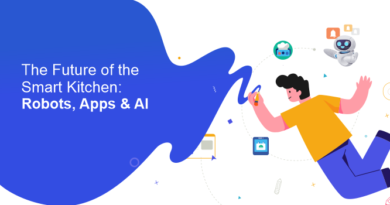How Does Apple’s Security Feature Protect Against Thieves?
New York, (CNN) – Apple is deploying an iPhone security update to enhance device security and deter potential thieves. Apple is introducing a security update for iPhones aimed at warning potential thieves and providing an additional safeguard for the extensive personal data stored on these devices.
Apple’s Security Feature Protect Against Thieves
This new feature introduces extra steps to access information, bolstering the existing passcode system. Currently, iPhone users can access highly sensitive data and make significant changes to their phone settings by simply entering a passcode, which is typically a four or six-digit numerical code used for various actions, including unlocking the device, viewing credit card details, and accessing stored passwords.
Apple’s new Stolen Device Protection feature offers enhanced security even if a thief manages to acquire a user’s passcode. Instead of relying solely on a numeric passcode, users with this feature will be required to input biometric data, such as Face ID (facial recognition) or Touch ID (fingerprint) to access their data or make changes.
For more sensitive actions, like changing an Apple ID password, adding or removing biometric scanning, disabling Find My iPhone, or turning off the stolen device protection itself, users will need to provide biometric data and then endure a one-hour security delay before they can re-enter biometric data to make these changes.
An Apple spokesperson stated, “As threats to user devices continue to evolve, we work tirelessly to develop powerful new protections for our users and their data. In the rare cases where a thief can observe the user entering the passcode and then steal the device, Stolen Device Protection adds a sophisticated new layer of protection.”
These additional security measures are activated when a user is not in a familiar location, such as their workplace or home, with these locations being automatically learned and stored by the device. Although currently available only to beta testers, this feature will soon be accessible to all iPhone users as part of an upcoming software update.
People also read: A Comprehensive Guide to Upgrading to iOS 17.2