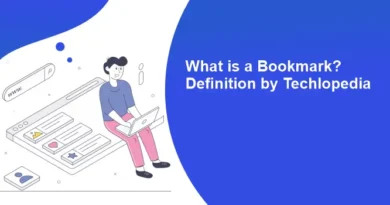What is a Computer Folder? A Guide by Techlopedia
In today’s digital era, effectively managing and organizing our digital files is as crucial as keeping our physical spaces tidy. Computer folders are the basic building blocks of file management on any computer system. This guide will delve into what computer folders are, their importance, and how to use them effectively, all in an easy-to-understand and engaging manner.
Computer Folder Meaning
Computer folders, often just called folders, are virtual containers within a computer’s file system used to organize files. Think of them as digital versions of the folders you might use in a filing cabinet. Just as you would store related documents together in a physical folder, you can store related digital files (documents, pictures, videos, etc.) together in a computer folder.
Recommended for You: 10 Hot Digital Marketing Trends for Your Marketing Strategy
Features of a Computer Folder
Computer folders are crucial for keeping digital files organized and easily accessible, enabling efficient management and retrieval of important documents and media. They simplify navigating the vast amount of data we handle daily, making our digital lives more manageable and productive. Here are some benefits of a computer folder:
- Organization: Folders help keep your files organized, making it easier to find what you need quickly. Without folders, your files would be scattered, making navigation and retrieval a nightmare.
- Efficiency: Well-organized folders save time and boost productivity. They allow you to quickly access files without sifting through unrelated documents.
- Data Management: Folders are crucial for managing large volumes of data. They allow you to categorize data in a structured manner, protect your data and data retrieval.
- Security: Folders can also play a role in security. Sensitive information can be stored in specific folders that can then be protected with passwords or encryption.
Recommended for You: Implementing AWS Monitoring for Efficient Cloud Management
How to Use Computer Folders Effectively
To use computer folders effectively, create a clear, logical structure for your files and stick to consistent naming conventions to ensure quick access and organization. Regularly clean out old or unnecessary files to keep folders streamlined and efficient. Know more here:
1. Create a Logical Structure
Start by creating a hierarchical structure that makes sense for your work or personal life. For instance, you might have a main folder for “Work” and within it, subfolders for different projects or types of documents like “Reports,” “Presentations,” and “Financials.”
2. Be Consistent with Naming
Consistency is key. Decide on a naming convention for your files and folders and stick to it. This could involve using dates (YYYY-MM-DD), specific project names, or any system that suits your needs. Consistency makes it easier to search for and locate files later.
3. Use Nested Folders Sparingly
While it’s tempting to create folders within folders (nesting), try to keep it to a reasonable level. Over-nesting can make navigation confusing and counterproductive. A good rule of thumb is to avoid going more than three levels deep if possible.
4. Regularly Review and Clean Up
Periodically review your folders and clean out any unnecessary files. This not only frees up space but also ensures that your organization system remains efficient and relevant.
5. Leverage Cloud Storage
Consider using cloud storage solutions for important folders. This not only provides a backup but also allows you to access your files from anywhere, on any device, enhancing flexibility and security.
Computer folders are more than just a place to dump your digital files. When used effectively, they can transform your digital environment, making it more organized, efficient, and secure. By implementing a logical structure, you can master the art of digital organization.