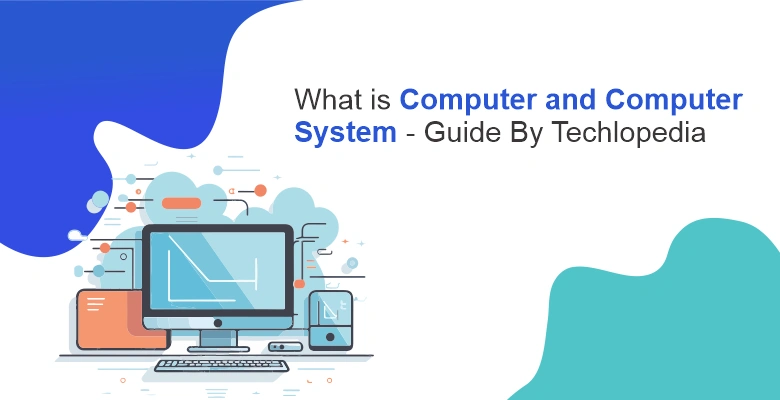What is Computer and Computer System: Meaning and Elements
Welcome to Techlopedia’s comprehensive guide where we unleash the world of computers and computer systems. Whether you’re a tech enthusiast, a business owner, or simply curious, understanding these fundamentals can unlock a new realm of digital literacy. So, let’s explore computers and computer systems, and how they help in growing businesses worldwide.
Computer
A computer is a device designed to perform computations and process data. It’s a fast electronic device that can count numbers, store information, and execute commands at lightning speed. From the gigantic mainframes of the early years to the sleek smartphones in your pocket, computers have evolved immensely.
At their core, they operate on binary code – a language consisting of zeros and ones. They interpret these bits to perform tasks ranging from simple calculations to complex simulations. This digital magic has made computers indispensable in almost every aspect of modern life.
Related Article: What is a Computer System – A Guide by Techlopedia
What is the Difference Between Computer and Computer System
So, what sets a computer apart from a computer system? Think of a computer as a single system – capable and efficient in its own right. A computer system, however, is the combination of multiple components (hardware, software, and processing devices) working together. A computer system is a broader concept that encompasses not just the computer itself but also the network. It’s part of the devices connected to it, and the software it runs.
Elements of a Computer System
Diving deeper, a computer system comprises hardware and software, working together in harmony. Hardware is the tangible, touchable parts of the computer, like the keyboard, mouse, and CPU – the heart of the computer.
Software, on the other hand, is the soul. It includes the operating systems, applications, and data that instruct the hardware on what to do and how to do it. This combination of hardware and software makes the magic happen, allowing computers to perform a myriad of tasks.
Microcomputers
Microcomputers, also known as personal computers or PCs, are small, relatively inexpensive computers designed for individual use. In the early days, the term “microcomputer” was used to distinguish them from larger, more expensive mainframe and minicomputers. Here are some of the features of minicomputers:
- Small Size: Microcomputers are compact enough to fit on a desk or be carried around, making them accessible for personal or home office use.
- Affordable: They are cheaply priced for individuals or small businesses, which contrasts with the higher costs of larger computing systems.
- Components: A typical microcomputer includes a microprocessor as its CPU (central processing unit). It also has a memory for storing data, input/output devices like a keyboard, mouse, and monitor. It provides connectivity options for the internet and other devices.
- Versatility: Microcomputers are used for a wide range of activities. For example word processing, accessing the internet, gaming, multimedia entertainment, and educational purposes.
- Evolution: Over the years, microcomputers have evolved significantly. They have become much faster, more powerful, and capable of handling complex tasks and graphics.
The advent of microcomputers in the late 20th century revolutionized computing, making technology accessible to the masses and paving the way for the digital age. Today, they continue to be a fundamental part of everyday life, work, and entertainment.
People Also Read: What is a Computer Folder? A Guide by Techlopedia
Open Systems
In computing, an open system is characterized by its compatibility, interoperability, and use of standard protocols. It allows different computer systems and software to communicate and exchange data seamlessly. It often involves open-source software, where the source code is available for anyone to review. Here are some key features and benefits of open systems in computing:
- Interoperability: Open systems can work seamlessly with other systems and products, regardless of their manufacturer. This is because they adhere to open standards, ensuring that different technologies can communicate and function together.
- Flexibility and Scalability: Open systems allow users and organizations to customize and scale their IT solutions according to their specific needs. This flexibility enables them to adapt to changing requirements without being locked into a single form.
- Cost-Effectiveness: By using open standards and open-source software, organizations can reduce costs associated with licensing fees. Open systems often have lower acquisition and maintenance costs compared to microcomputers.
- Innovation and Community Support: Open systems benefit from the contributions of a global community of developers, users, and organizations. This collective effort fosters rapid innovation, continuous improvement, and a wide range of support resources.
- Open-System: Open systems are not tied to any specific manufacturer. It gives users the freedom to choose from a wide range of products and services that comply with open standards. This promotes competition and gives users more control over their technology choices.
Networking
Networking in the context of computing refers to the practice of connecting computers and other devices together to share resources and information. It encompasses a broad range of technologies, devices, and protocols. All are designed to enable communication between devices over distances short and long. Here’s an overview of the key aspects of networking:
Types of Networks
- Local Area Network (LAN): Connects devices within a relatively small and specific area, like a home, school, or office building.
- Wide Area Network (WAN): Covers large geographic areas, such as cities, countries, or even continents, using a variety of interconnected networks.
- Metropolitan Area Network (MAN): Designed to extend over an entire city or metropolitan area.
- Personal Area Network (PAN): Connects devices over a short range, typically within an individual’s reach, such as Bluetooth and NFC devices.
Networking is a fundamental aspect of modern computing, supporting the interconnectedness of devices and systems that define our digital world. Its continuous evolution drives innovation in how we live, work, and interact.
Recommended for You: What is a Network Server? Definition by Techlopedia
Business Usage Of Computers
In the realm of business, computers have become the backbone of efficiency and innovation. It helps to manage finances and optimize operations to drive marketing strategies and enhance customer service. Computers enable businesses to operate more effectively and compete in the global marketplace. They’re not just tools for work; they’re responsible for growth, innovation, and transformation.
Company Strategy
For small businesses, computer systems are not just operational tools; they’re strategic assets. Integrating technology with company strategy can streamline operations, unlock new opportunities, and provide a competitive edge. Whether it’s leveraging data analytics or automating routine tasks, computer systems empower small businesses to grow.
Customer Needs
Understanding and meeting customer needs is at the heart of every successful business. Computer systems enable businesses to gather insights, personalize experiences, and engage with customers like never before. From CRM software that manages customer relationships to e-commerce platforms that open up new sales channels, technology helps businesses stay connected to their customers’ evolving needs.
Workforce Needs
In today’s digital age, a business’s success is also driven by its ability to meet the needs of its workforce. Computer systems facilitate remote work, enhance collaboration, and provide access to training and development resources, helping businesses attract and retain talent.
Total Cost of Ownership
Investing in computer systems involves considering the total cost of ownership (TCO). It includes not just the initial purchase price but also maintenance, support, and upgrade costs over time. For small businesses, understanding TCO is crucial in making informed decisions that balance short-term needs with long-term growth.
Techlopedia’s guide to computers and computer systems underscores the transformative power of technology. Whether you’re exploring the basics or delving into the strategic role of technology in business, understanding these concepts can open up new horizons of opportunity and innovation. Dive in, and let’s navigate the digital landscape together 🚀
Source: Computers and Computer Systems