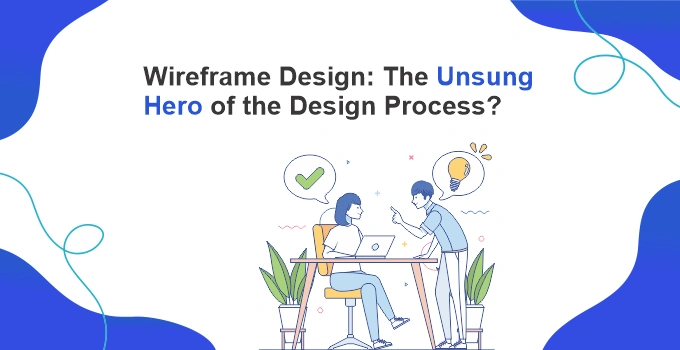Wireframe Design: The Unsung Hero Of The Design Process?
The wireframe is the blueprint for the site’s structure, and establishing that early will help you avoid costly setbacks later. Because it stops our eye from always wondering what could be a prettier webpage. It makes us think more about what we want the website to be and how it can best fulfill this. Additionally, wireframes both show and explain the design process to all stakeholders involved.
The unsung hero of the design process is wireframes, which make it much easier to find and fix UX problems. They’re usually done at the early stages of a project, which makes them seem trivial. Wireframes can stop you from designing out a flawed concept. It’s a pre-production step of brainstorming ideas and concepts for the product.
This article will attempt to dispel some of these misconceptions by examining some useful resources for understanding wireframes and exploring their value in the design process.
What Is Wireframe Design?
Wireframe design is the process of creating a visual representation of your web project to gain insight into its structure, organization, and flow. Within the context of web design, wireframe design methods allow you to prioritize different elements within your project as you determine which would be most beneficial to implement and ensure the successful completion of the project.
Wireframes are like a road map or blueprint that help designers better map out their ideas. The barebones version can be the way to get a better understanding of the core functionality of a platform, features, navigation flow, and overall user experience. There are a lot of popular wireframe tools for example Invision.
If you let users influence the design from the beginning, it will be easier to create an impactful design. The web design element known as the navigation flow, when used properly, allows designers to determine how to make your platform’s navigation system user-friendly. By using black-and-white wireframes, you can show your website’s user flow to clients before investing too much time and money.
Types Of Wireframes
The details of a wireframe can be organized into three different categories.
- Low-fidelity
- Medium fidelity
- High-fidelity
Here are some details about these categories.
1.Low-fidelity
A low-fidelity wireframe is a design that allows you to quickly explore ideas and visualizations while designing something functional. The use of low-fidelity wireframes is especially useful for sharpening your mental processing speed while developing ideas for websites or other web projects. Wireframing typically involves sketching out concepts and visuals before building them out with more detailed design work later on.
Low-fidelity Wireframing refers to the phase of web design that is characterized by rapidly iterating on surface-level elements (colors, fonts, icons, and buttons) without much concern for the underlying structure or technical implementation.
2.Medium Fidelity
Medium fidelity wireframe (MTF) is a relatively new and extremely popular wire-frame layout. This style is small in size, higher in quality, and maintains a very solid pose without being too offensive to the eye. When used effectively it can convey a powerful, strong sense of presentation and unity throughout your entire website, making it an excellent option for those looking to revamp their sites without completely overhauling their visual appearance.
The main benefit of a medium-fidelity wireframe is versatility. A well-designed website will enhance your credibility and lead to higher conversion rates. . It will work well on your blog, trailer, social media images, and emails Medium fidelity is a refined version of low fidelity that allows you to see the same concept with greater detail.
3.High-fidelity
High-fidelity frameworks are used to keep the designs of various web layouts in a single place. They are mainly used by web designers and developers during the designing process. High-quality, professional design, and branding elements are an important part of any high-fidelity design framework.
High-fidelity wireframes are the highest level of fidelity for a website. These concepts are typically created to show design and page flow, and look exactly like the end result will be. The design process often requires iterations, and each step is built upon the previous stage. Therefore, it is important to hire an expert in wireframe designing to get a perfect result.
Importance of Wireframing
When wireframes are used in a design, they make it easy to examine the placement of content and the navigation. Also, wireframes eliminate the distraction of color and images, which should only be an afterthought in determining the layout.
It’s important to design wireframes apps before software development because if you do, you’re much more likely to create a design that doesn’t require an extensive redesign.
- Wireframes provide clarity: While the process of creating a wireframe can be time-consuming, it provides clarity in your thinking process. As you develop a vision for your project it becomes easier to capture wireframes that accurately represent your vision.
- It helps to avoid design-related issues: Software development frameworks help to prevent design-related issues during development. Frameworks are used to create reusable solutions through common functionality common to many different software projects. When used correctly, they help to improve the quality of the overall application and its operation.
- This is a great way to get feedback on your operation: When designers create a wireframe, they obtain the input of clients. This feedback gives our designers a better understanding of what our clients need and enables them to build a more useful website.
- Drastically reduce the cost of redesigning: If you follow the wireframe design, it will guide you to create a better design. This will help you to create an impactful design and save your time and money for a redesign.
- Implement some big ideas at a higher level of quality, even in the initial stages: The wireframes ensured that the flow of information throughout the platform was seamless, and consumers would find what they were looking for without any effort.
How To Make A Wireframe In Simple Steps
We follow best practices while creating wireframes for websites and custom software development.
- Simplify your work
- Test your design
- Imagine the user in different contexts
- Choose wireframe tools
- Use annotations to keep team members in the loop
- Make sure to increase visual fidelity slowly
1. Simplify Your Work
We use wireframes to help us figure out how to display content on the page. We use this best practice to make sure that wireframing is properly integrated into the entire process. During this phase, the client and designer communicate via mockups and wireframes to reach a common understanding of the look, feel, and usability of the product.
Wireframes help you focus on the heart of your product, whether it’s a web or mobile app. skipping unnecessary parts ensures that your product is high-quality right off the bat.
2. Test Your Design
A lot comes down to testing. Just as you shouldn’t build something until you know its performance, you shouldn’t design a framework until you know how it will perform in your project. A framework is typically developed using hand-coded web scripts that are manually tested against real websites. This manual testing adds value to the framework as a whole and helps the developer ensure that their changes don’t break things on the live site.
3. Imagine the User in Different Contexts
While your customers may all use your product in the same way, they each approach it with different goals, intentions, and mindsets, which means that you have to consider multiple user scenarios while building your wireframes.
In today’s digital world, it’s important to understand what the user is interested in viewing based on technology access points and demographic details.
4. Choose Wireframe Tools
When choosing wireframe tools it’s important to consider 3D rendering software. When deciding on wireframing tools, pay attention to how these tools will help your team and project leaders. Are they going to help speed up the development process? Will they help you capture problems as they arise or will they improve the design overall? Finding the right tools for your specific needs is critical to setting yourself up for success.
5. Use Annotations to Keep Team Members in The Loop
The challenge of wireframe design is that Wireframe designs are often not colorful and exciting enough to be absorbed by clients. To solve this, we use icons and annotations to explain the key points.
6. Make Sure to Increase Visual Fidelity Slowly
In the wireframe design, we start with a low-fidelity mockup. Then we add more details and make it look nice in the mid-fidelity mockup Hi-fi wireframe design focuses on implementing the branding elements to see how it looks like.
Wireframing Challenges Can Be Hard to Tackle, Ways to Deal with Them
We come across a lot of common challenges in our work. There are a number of strategies for dealing with them.
Problem 1: Wireframing every page will slow down the design process.
Solution: If you’re a novice designer, you don’t need to invest in Wireframing every single page. Just focus on the most important steps in your user flow.
Problem 2: When you don’t sketch things out on paper first, you run the risk of forgetting about certain ideas altogether.
Solution: The most critical stage of design is sketching. You should play around with your ideas and put them on paper before moving on to the computer.
Problem 3: A detailed wireframe is not practically feasible.
Solution: Before you start building, create simple wireframe designs. Focus on the key features and the general user experience.
Problem 4: Not all Wireframing apps have placeholders for text, so it can be frustrating to switch between them.
Solution: By putting content into wireframes, you’ll design something that meets users’ needs more effectively.
Problem 5: Designers can’t always predict how designers will interpret wireframes.
Solution: If you want everyone who reviews your wireframes to understand how the site works, make sure you add annotations.
Wireframes are the Blueprints Of Your Future Designs
Web design begins with a series of wireframes, which everyone can use to visualize ideas and determine what the product needs in its initial stage. And that’s why you need a UI/UX partner who makes sure that the designs are always based on the needs of users.