Best Photo Editing Software in 2024 for You
We know that it’s hard to choose a good photo editing software, especially when you’re a beginner. Don’t worry there are a lot of options in terms of the best photo editing software for beginners and professionals. In this guide, we will teach you tactics to choose a good photo editing software and help you find reasonable software. So, waste no time and read with us!
How to Choose the Best Photo Editing Software?
Choosing the right photo editing software depends a lot on the camera you use, how much you know about photography, and your experience with editing apps like YouCut (for video editing). If you’re just taking casual photos with your phone for social media, you might not need something as complex as Photoshop or Lightroom. Instead, simpler programs like Photoshop Elements or PaintShop Pro could be just what you need.
For serious photographers with top-notch mirrorless cameras, you’ll likely want something more advanced that lets you refine your photos. ON1 Photo RAW is great for this, giving you both creative tools and professional results. Adobe Express is also a good option if you’re looking for the best free photo editing software.
If you want to shine on social media, you might prioritize tools that offer quick, eye-catching results. Skylum Luminar Neo is known for its AI-powered effects, which can transform your photos for social media. Adobe Lightroom offers the convenience of cloud storage, so you can work on your pictures from any device.
Professionals will need software that offers thorough editing features, efficient ways to organize and find images, and workflows that help keep up with fast-paced demands and client needs. Lightroom Classic, Photoshop, and Capture One are top choices for these requirements, providing everything needed for high-level editing. Here is a list of top10 best photo editing software for photographers:
1. Adobe Photoshop Elements 2024
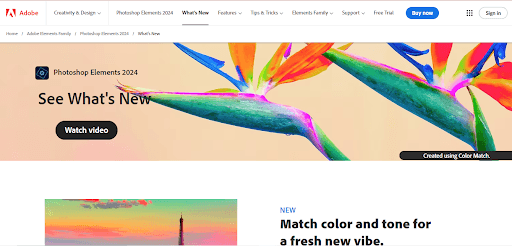
Photoshop Elements is perfect for beginners and those with a bit of experience. It’s not really for the pros, but it has a special Expert mode with cooler tools that can handle a variety of photo projects.
Features
Adobe Photoshop Elements 2024 comes packed with features designed to cater to a range of users, from beginners to those with more experience looking for advanced options. Here are some key features of this version:
- AI-Powered Editing: Leveraging Adobe’s Sensei AI technology, Elements 2024 makes complex edits simple. Users can select skies and backgrounds with just one click, thanks to improved AI selections.
- Reel Creation: Transform still photos into dynamic movie reels, adding a new dimension to your photo presentations.
- Animation Effects: Apply animation to still images to create eye-catching effects, perfect for social media or digital displays.
- One-Click Fixes: The software offers several one-click solutions for common photo issues, including dehazing, background removal, and colorizing, making quick edits a breeze.
- 62 Guided Edits: With a record number of guided edits, users are walked through various processes, making complex edits achievable for those with less experience.
- Expert Mode: For those who want more control over their editing, the Expert mode provides advanced tools and features, allowing for more precise and detailed work.
- Raw File Support: Elements 2024 can open and edit raw files, which is essential for serious photographers who need to work on their photos at the highest quality possible.
- Creative Projects: Beyond photo editing, Elements 2024 is equipped for creating social media graphics, photo gifts, and more, offering versatile tools for various creative projects.
Limitations
- Falls short in offering advanced tools for professional photography needs.
- Its beginner-centric design may frustrate experienced users seeking deeper control.
2. Skylum Luminar Neo
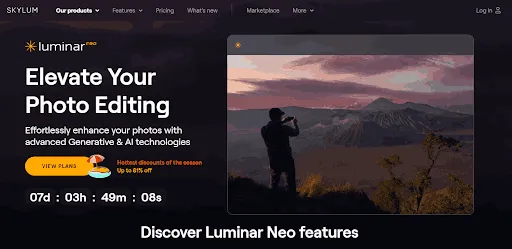
Skylum Luminar Neo is the newest version of Luminar’s photo editing software, which has changed into a system that uses Luminar Neo at its core, along with more add-ons for extra cool effects. You can still get a lifetime license to use it forever, but the way it’s priced makes it pretty clear they want you to sign up for a subscription instead.
Features
Skylum Luminar Neo is designed with a range of innovative features aimed at enhancing photo editing workflows for photographers of all levels. Here are some of its key Features
- AI-Powered Editing Tools: Luminar Neo is built with advanced AI technologies that automate complex editing tasks, such as sky replacement, skin retouching, and structure enhancement, saving time and making sophisticated edits accessible to everyone.
- Modular Software Platform: It operates as a modular platform, allowing users to tailor their editing environment with a growing collection of Extensions. These Extensions add specific functionalities and effects, providing a customizable editing experience.
- Layer-Based Editing: Users can edit photos using layers, enabling non-destructive adjustments and the application of multiple adjustments and effects on separate layers for finer control over the final image.
- Portrait Bokeh AI: This feature automatically enhances portraits by simulating a beautiful bokeh effect, making the subject stand out from the background.
- Relight AI: Relight AI intelligently adjusts the lighting in different areas of your photos, improving the overall balance and depth of indoor and outdoor scenes.
- Atmosphere AI: Add realistic atmospheric effects like fog, mist, or haze to your photos with just a few clicks, creating a sense of depth and mood without the need for complex masking or layers.
- Sky AI: With Sky AI, users can quickly replace the sky in their photos, choosing from a variety of presets or uploading their own skies for a perfect match to the scene.
- Noise Reduction: Advanced noise reduction technology helps to clean up photos taken in low light conditions, preserving detail while reducing grain and noise.
- RAW Processing: Luminar Neo supports a wide range of RAW file formats, offering detailed control over the editing process from the very start.
- Lifetime License Option: Besides the subscription model, Luminar Neo offers a lifetime license purchase option, providing users with an alternative to ongoing subscription fees.
Limitations
- Requires purchasing extensions for tools that are standard in other editors.
- Constantly changing bundles, pricing, and offers can be confusing.
Recommended for You: AI WhatsApp Chatbot: Revolutionizing Communication
3.ON1 Photo RAW 2024

ON1 Photo RAW is a standout photo editor that does it all, unlike other programs that focus on just one thing like organizing photos, applying preset effects, or editing with layers. It’s designed to work smoothly in one window, making everything straightforward. You can use it on its own or as an add-on to other software like Lightroom.
Plus, you have the option to buy it once and own it forever, or choose a subscription that includes cloud storage. There’s also a mobile app that lets you edit photos and even comes with its own camera feature.
Features
ON1 Photo RAW 2024 is a comprehensive photo editing software that combines photo organization, editing, and effects all in one package. Here are some of its standout Features
- All-In-One Workflow: ON1 Photo RAW 2024 integrates browsing, editing, and effects into a single application, streamlining the photography workflow from import to final output.
- Non-Destructive Editing: It offers non-destructive editing, meaning you can make changes to your photos without overwriting the original files, preserving your original images.
- Advanced Layered Editing: The software provides advanced layered editing capabilities, allowing for complex composites, blending, and masking, giving users complete creative control over their images.
- Hundreds of Presets and Effects: It comes packed with an extensive library of presets and effects designed by professional photographers, enabling users to achieve desired looks or enhancements with a single click.
- RAW Processing: The software boasts a powerful RAW processing engine, ensuring high-quality adjustments with detailed control over exposure, color, and detail.
- Portrait AI: ON1 Photo RAW 2024 includes Portrait AI for automatic retouching of facial features, skin smoothing, and enhancing eyes and mouths, simplifying portrait editing.
- Mobile Integration: A companion mobile app allows for editing on the go, offering a seamless editing experience across devices, with the ability to shoot, edit, and sync photos between devices.
- Flexible Purchase Options: It offers flexibility in how you choose to purchase it, with options for a one-off fee or a subscription model that includes cloud storage for backing up and accessing photos across devices.
Limitations
- HDR effects lack quality.
- Overwhelming due to its extensive features.
4. Corel PaintShop Pro 2023
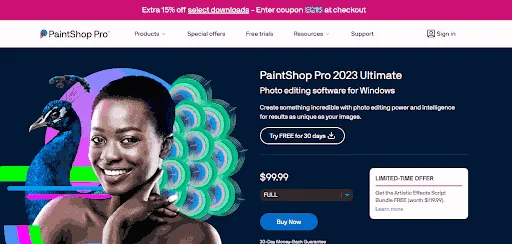
Corel PaintShop Pro has some advantages over Photoshop Elements. It’s a strong tool that’s also easy for beginners to learn. Plus, it comes with extra features like editing photos in 360 degrees and works well with touch screens.
Features
Corel PaintShop Pro 2023 is a versatile photo editing and graphic design software that caters to both beginners and advanced users. Here are some of its notable Features
- User-Friendly Interface: It offers a welcoming environment with an intuitive interface that makes it easy for novices to start editing photos while still providing advanced tools for experienced users.
- 360-Degree Photo Editing: Users can edit 360-degree photos, allowing for immersive photo editing and creating unique perspectives.
- AI-Powered Tools: Incorporates AI-powered features for enhancing photos with a single click, including AI Upsampling, AI Artifact Removal, and AI Style Transfer, which can transform photos into works of art mimicking famous styles.
- Touch-Screen Compatibility: Designed to work seamlessly with touch-screen devices, enhancing the user experience on tablets and touch-enabled PCs.
- Layer-Based Editing: Supports complex layer-based editing, enabling users to create intricate composite images, apply adjustments to specific image areas, and experiment with various effects without altering the original photo.
- RAW Editing: Offers robust RAW file editing capabilities, allowing photographers to extract the maximum detail and quality from their images.
- Extensive Toolset: Comes packed with a wide range of tools for detailed photo corrections, graphic design, and drawing, including selection tools, brushes, text tools, and more.
- Creative Content: Provides a rich library of creative content, such as brushes, gradients, patterns, textures, and royalty-free backgrounds, which can be used to add artistic touches to images.
- SmartClone Feature: The SmartClone feature enables users to seamlessly clone and merge elements from multiple images, making it easy to remove unwanted objects or create composites.
- HDR Effect: Offers tools to create High Dynamic Range (HDR) images, combining multiple exposures to create photos with rich detail in both shadows and highlights.
Limitations
- Exclusive to Windows operating systems.
- Utilizes a traditional, less modern interface and workflow.
Recommended for You: How to Monetize an App? Best App Monetization Strategies
5. Adobe Lightroom Classic
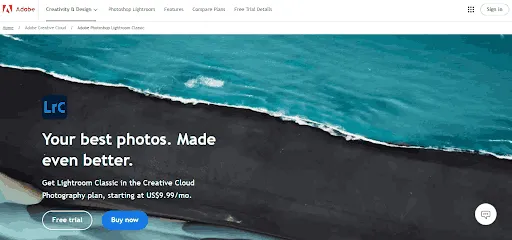
Adobe Lightroom Classic is what we call the original version of Lightroom. It’s designed for photographers who prefer to keep, sort, and edit their photos on their own computers instead of storing them online in Adobe’s cloud. With its strong tools for organizing images, Lightroom Classic works really well alongside Adobe Photoshop. In fact, you can get both programs together in Adobe’s Photography Plan, which is a great deal.
Features
Adobe Lightroom Classic offers a range of features tailored to photographers for organizing, editing, and enhancing their photos. Here are some key Features:
- Non-Destructive Editing: Lightroom Classic allows users to make edits to their photos without altering the original image file, preserving the integrity of the original capture.
- Organizational Tools: It provides robust tools for organizing and managing large collections of photos, including keyword tagging, star ratings, color labels, and customizable metadata.
- RAW File Support: Lightroom Classic supports RAW file formats from a wide range of digital cameras, allowing for extensive editing and adjustments to be made to high-quality image files.
- Advanced Editing Tools: The software offers a comprehensive set of editing tools, including exposure adjustments, color correction, cropping, straightening, and retouching tools for enhancing the quality of images.
- Presets and Profiles: Users can apply predefined presets and profiles to their photos to achieve specific looks or styles quickly, or create and save their own presets for consistent editing workflows.
- Sync Across Devices: Lightroom Classic allows for seamless synchronization of photo collections across multiple devices through Adobe’s Creative Cloud, ensuring access to images and edits from anywhere.
- Integration with Photoshop: Lightroom Classic seamlessly integrates with Adobe Photoshop, allowing for easy round-trip editing between the two applications for advanced retouching and compositing workflows.
- HDR and Panorama Merge: The software includes built-in HDR (High Dynamic Range) and panorama merge features, allowing users to combine multiple exposures or images into a single, high-quality composite image.
- Printing and Publishing: Lightroom Classic offers tools for printing photos directly from the application, as well as for publishing images to various online platforms and social media networks.
- Performance Enhancements: Adobe regularly updates Lightroom Classic with performance improvements and new features to enhance the overall user experience and workflow efficiency.
Limitations
- Requires a subscription to access its features.
- Relies on external editors or plug-ins for certain effects and functionalities.
6. Adobe Lightroom
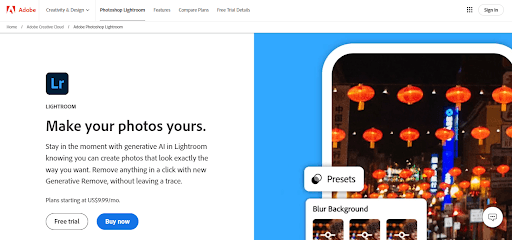
When we talk about Adobe Lightroom, it’s important to know there are two versions. Lightroom Classic is the normal one where your photos stay on your computer. But then there’s Lightroom (used to be called Lightroom CC), which is more about having all your photos stored online by Adobe. The good thing about this is you can see, arrange, and edit your photos from anywhere, using any device.
Features
Adobe Lightroom offers various features designed to streamline the photo editing and organization process. Here are some key Features
- Non-Destructive Editing: Lightroom allows users to make edits to their photos without altering the original image file, preserving image quality.
- Organization Tools: It provides tools for organizing and managing photos, including keyword tagging, star ratings, and color labels, making it easy to find specific images.
- Sync Across Devices: Lightroom syncs photo collections across multiple devices via Adobe’s Creative Cloud, ensuring access to images and edits from anywhere.
- RAW File Support: Lightroom supports RAW file formats, allowing for extensive editing and adjustments to high-quality image files.
- Presets and Profiles: Users can apply predefined presets and profiles to quickly achieve specific looks or styles, or create and save their own presets for consistency.
- Integration with Photoshop: Lightroom integrates seamlessly with Adobe Photoshop, enabling advanced retouching and compositing workflows.
- HDR and Panorama Merge: The software includes built-in HDR and panorama merge features, allowing users to combine multiple exposures or images into a single, high-quality composite image.
- Mobile Editing: Lightroom offers a mobile app for editing photos on the go, with features like presets, cropping, and adjustments available on smartphones and tablets.
Limitations
- Requires approximately $10/month for 1TB of Creative Cloud storage.
- Limited support for external editors, primarily integrating with Adobe Photoshop.
7. Capture One

Capture One is like a competitor to Adobe Lightroom Classic, but it’s not as famous among casual photographers. However, it’s really popular among professional commercial photographers, especially those who work in studios or fashion. One big reason for this is that it’s great for “tethering,” which means you can edit photos right after taking them with your camera.
Now, they’ve added a new feature called Capture One Live, which lets clients join in remotely and see the photos as they’re being taken, making collaboration easier during photoshoots.
Features
Capture One offers a range of features tailored for professional photographers. Here are some key Features:
- Tethered Shooting: Capture One excels in tethered shooting, allowing photographers to connect their camera to a computer and instantly view, edit, and organize images as they are captured.
- Extensive RAW File Support: The software supports a wide range of RAW file formats, enabling photographers to work with high-quality images from various camera brands.
- Advanced Color Grading: Capture One provides powerful tools for precise color grading and correction, including customizable color profiles, color editor, and skin tone adjustments.
- Layer-Based Editing: Users can create and edit adjustment layers for targeted adjustments, offering flexibility and control over the editing process without altering the original image.
- Professional Retouching Tools: Capture One offers advanced retouching tools, such as spot removal, healing brush, and clone stamp, for fine-tuning images and removing imperfections.
- High-Quality Output: The software ensures high-quality output with support for ICC profiles, output sharpening, and export options for various file formats and color spaces.
- Layered Export: Users can export images with adjustment layers intact, ensuring compatibility with external editing software and preserving editing flexibility.
Limitations
- Capture One is priced higher than Lightroom Classic.
8. Pixlr
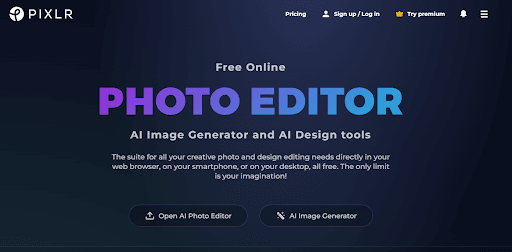
Many professionals consider ‘Pixlr’ as one of the best photo editing software online. Pixlr is a user-friendly online photo editing platform that offers a range of editing tools and effects, suitable for both beginners and experienced users. With its intuitive interface and variety of features, including filters, overlays, and basic editing tools like cropping and resizing.
Features
Pixlr provides a convenient option for quick and easy photo editing tasks without the need to install software. Here are the key features of Pixlr:
- User-Friendly Interface: Pixlr offers an intuitive and easy-to-use interface suitable for beginners and experienced users alike.
- Basic Editing Tools: It provides essential editing tools such as cropping, resizing, rotating, and adjusting brightness, contrast, and saturation.
- Filters and Effects: Pixlr offers a wide range of filters and effects to enhance your photos, including vintage, black and white, and artistic filters.
- Overlays and Borders: Users can add overlays and borders to their photos for creative effects and customization.
- Layering: Pixlr supports layer-based editing, allowing users to work on different elements of their images separately for more precise adjustments.
- Text and Typography: The platform includes tools for adding text and typography to images, with options for customizing fonts, sizes, colors, and styles.
- Retouching Tools: Pixlr offers retouching tools for removing blemishes, smoothing skin, and fixing imperfections in photos.
- Collage Maker: Users can create collages by combining multiple images into a single composition, with options for arranging, resizing, and customizing layouts.
- Web-Based Platform: Pixlr is web-based, so users can edit photos directly in their web browser without the need to download or install any software.
- Free and Premium Versions: Pixlr offers both free and premium versions, with additional features and functionality available to premium users.
Limitations
- Limited advanced editing features compared to professional software.
- The free version may include watermarks on edited images.
All of these software are compatible with Windows and Mac. The tech experts at Techopedia consider Adobe Photoshop 2024 the best photo editing software for Windows 11. However, when it comes to choosing the best photo editing software for your needs, there are plenty of options available above, catering to everyone from beginners to professionals. Whether you’re looking for simple or advanced editing tools, there’s photo editing software out there to suit your preferences and level of expertise.



