What is Microsoft Edge Web Browser? A Guide by Techlopedia
Microsoft Edge is a modern web browser made by Microsoft, the same company that developed Windows. It’s designed to be fast, safe, and easy to use. Edge is built to work really well with websites and apps. It has cool features like letting you write notes directly on web pages. Edge is made to help you get things done more smoothly and securely. Let’s explore this web browser in depth.
Microsoft Edge Web Browser Definition
Microsoft Edge is a cutting-edge web browser developed by Microsoft. Introduced as the successor to Internet Explorer. It aims to provide a faster, more secure, and more efficient browsing experience.
Built on the Chromium open-source project, Edge offers compatibility with a broad range of web applications and sites. It’s designed to be user-friendly, integrating seamlessly with Windows 10 and beyond. It supports extensions and provides tools for privacy and security.
People Also Read: What is Microsoft Office Software? Know Everything Here
How Microsoft Edge Works?
At its core, Microsoft Edge operates using the Blink rendering engine, derived from the Chromium project. It ensures it displays web pages as intended by developers. Edge processes each tab as a separate process, enhancing security and performance by isolating sites.
It also integrates with Windows features like Cortana for voice-activated navigation and annotations for direct web page interaction. Automatic updates ensure users receive the latest features and security enhancements, maintaining optimal browser performance.
Microsoft Edge Features
Microsoft Edge stands out with its feature-rich environment. Here are the features of Edge that make it better than its competitors:
- Collections: Organize your web research easily.
- Vertical Tabs: Make navigating tabs simpler.
- Built-in PDF Reader: View and annotate PDFs without extra software.
- Immersive Reader: Focus on reading by cutting out distractions.
- Privacy Tools: Block trackers to protect your data online.
- InPrivate Browsing: Keep your browsing history private.
- Microsoft Rewards Integration: Earn points for browsing and redeem them for gifts.
- Compatibility: Works well with a wide range of websites and extensions.
- Sync Across Devices: Access your favorites, passwords, and settings on any device.
- Voice Navigation: Use Cortana for hands-free web browsing.
- Dark Mode: Reduce eye strain in low-light conditions.
- Automatic Updates: Stay up-to-date with the latest features and security enhancements.
Recommended for You: What is File Management? A Guide by Techlopedia
Microsoft Edge Development
The development of Microsoft Edge signifies Microsoft’s commitment to evolving internet technologies. Transitioning to the Chromium engine marked a pivotal shift, fostering greater web compatibility and extension support.
Continuous updates enhance functionalities like security protocols, user interface improvements, and integration with Microsoft services. The open-source basis encourages community contributions, ensuring Edge stays at the forefront of web browser technology.
Microsoft Edge Vs Chrome Vs Firefox
When comparing Microsoft Edge to Chrome and Firefox, each browser has its strengths. Chrome excels in speed and extension ecosystem, while Firefox is renowned for privacy and customization options. Edge merges these advantages, offering robust privacy features, high performance, and a seamless Windows integration, positioning it as a versatile choice for users prioritizing a balanced browser experience.
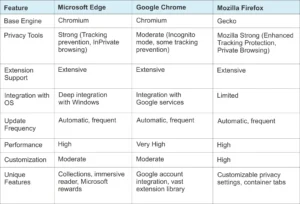
By providing a comprehensive suite of features, ongoing development, and a user-centric approach, Microsoft Edge represents a significant player in the web browsing landscape. It challenges established norms and sets new standards for what users can expect from their web navigation tools! 🚀



